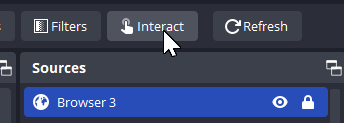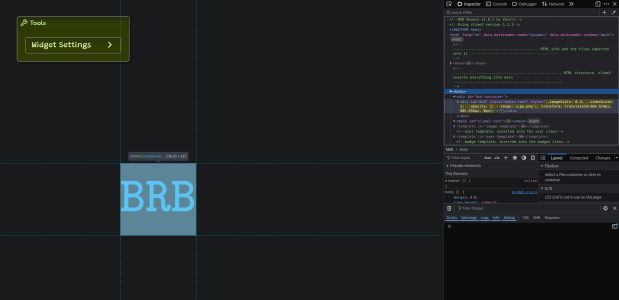- Pronouns
- she/her
- Twitch
- zaytri
- YouTube
- imZaytri
- TikTok
- imZaytri
- imZaytri
- Website
- https://zaytri.com/
Zaytri submitted a new resource:
DVD Bounce - Simulate the DVD bounce screensaver with any image, video, or custom text!
Read more about this resource...
DVD Bounce - Simulate the DVD bounce screensaver with any image, video, or custom text!
Read more about this resource...
Last edited: