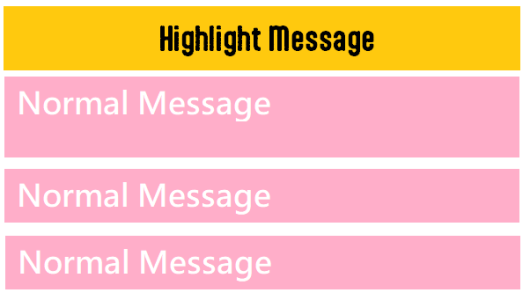mivyard
she/her
New member
Hi!
I was wondering how to change the format of event messages in Simple Chat v3.0.1! For example, I'd like to remove "(reply message)", "(cheer message)", etc. from the end of event messages. I don't have experience coding widgets or using CSS/HTML, so I've poked around the code and looked in the docs but haven't been able to figure out how to do this!
Thank you!
I was wondering how to change the format of event messages in Simple Chat v3.0.1! For example, I'd like to remove "(reply message)", "(cheer message)", etc. from the end of event messages. I don't have experience coding widgets or using CSS/HTML, so I've poked around the code and looked in the docs but haven't been able to figure out how to do this!
Thank you!