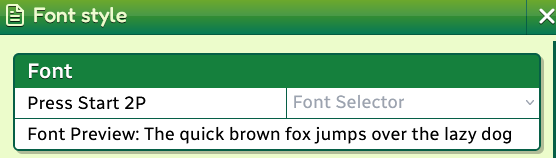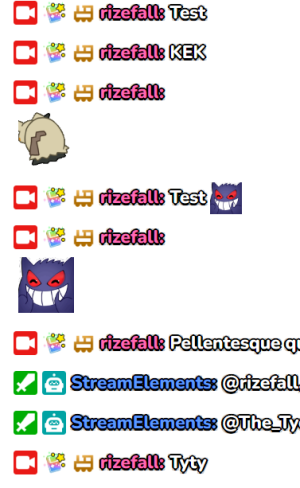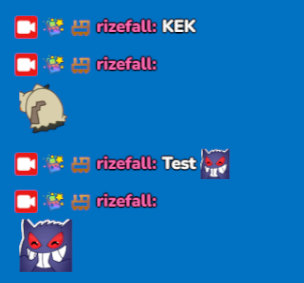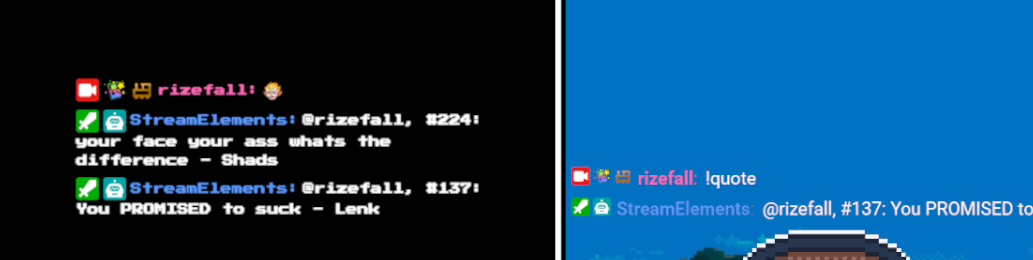Hey there,
Some time ago I started using the round chat (+ sent through a small thanks via KoFi, ref S-B0B2SISG4).
Recently I've had people in chat noting/complaining that their updated pronouns are not reflected in the chat, including several days after updating them on the alej.io website.
I've finally worked out what the common theme is: these issues all happened after Alej.io changed their pronoun database to include primary and secondary pronouns in separate database fields - i.e. their website is now storing They/He pronoun users as They/Them (primary pronoun) and He/Him (secondary pronoun) fields. Their pronouns then appear in the chat box as primary pronoun only (They/Them).
I've tested and tried changing my pronouns around and yeah, looks like this is what's happening.
I'm wondering if your chat box will be updated to include people's secondary pronouns? I really adore the design but I don't like having so many people distressed about their pronouns appearing incorrect - or only partially correct.
Thanks for having made this work and again I gotta stress how great it is, and how much I hope I can keep using it ><