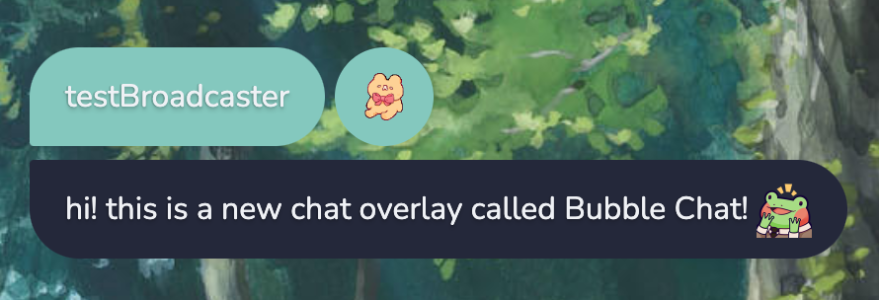- slime2 version
- 1.1.5
Bubble Chat by @cafeaunat 
✶ this chat was based on zaytri's slime chat widget https://forums.slime2.stream/resources/slime-chat.10/
this means most features from slime chat also applies to bubble chat, such as: pronouns, dynamic emote sizes, filters, animations, chat alignment...
✶ this thread walks you through how to set up a slime2-widget https://forums.slime2.stream/resources/widget-setup.3/
Other features
◦ choose between preset color themes, use twitch username colors (light), or choose your own colors freely (background and text color) – the preset colors are from catppuccin ️
️
◦ upload your own badges to replace twitch's default badges
Terms of use
◦ do not claim this as your own, and/or resell it
◦ i would appreciate it if you do not modify this to make your own widget, but feel free to look at the code or ask me questions directly.
◦ credit is not necessary, but appreciated.

✶ this chat was based on zaytri's slime chat widget https://forums.slime2.stream/resources/slime-chat.10/
this means most features from slime chat also applies to bubble chat, such as: pronouns, dynamic emote sizes, filters, animations, chat alignment...
✶ this thread walks you through how to set up a slime2-widget https://forums.slime2.stream/resources/widget-setup.3/
Other features
◦ choose between preset color themes, use twitch username colors (light), or choose your own colors freely (background and text color) – the preset colors are from catppuccin
 ️
️◦ upload your own badges to replace twitch's default badges
Terms of use
◦ do not claim this as your own, and/or resell it
◦ i would appreciate it if you do not modify this to make your own widget, but feel free to look at the code or ask me questions directly.
◦ credit is not necessary, but appreciated.