karadise
she/her
New member
Artist
Streamer
Hello!! I am loving slime so far, it's so cute and versatile I'm glad I'm finally trying it out!!
I have my chat oriented to the right (which i got working) but was wondering if there's a way to make the usernames appear/align on the right of the chat message instead of the left? To make it look something like this mockup in paint i made instead:
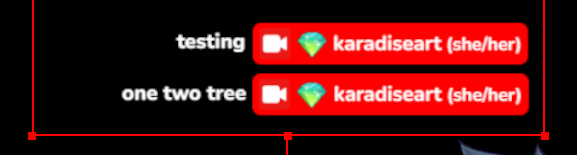
I tried peaking at the code but I'm super new to coding and am lost. I appreciate any help and guidance anyone can give me <3 And I apologize if this should be somewhere else if this isn't a feature already implemented within the code. Thank you!
<3 And I apologize if this should be somewhere else if this isn't a feature already implemented within the code. Thank you!
I have my chat oriented to the right (which i got working) but was wondering if there's a way to make the usernames appear/align on the right of the chat message instead of the left? To make it look something like this mockup in paint i made instead:
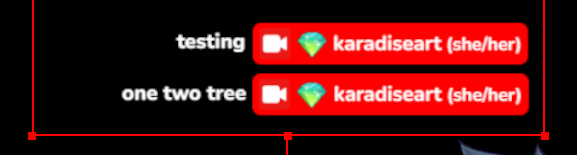
I tried peaking at the code but I'm super new to coding and am lost. I appreciate any help and guidance anyone can give me

