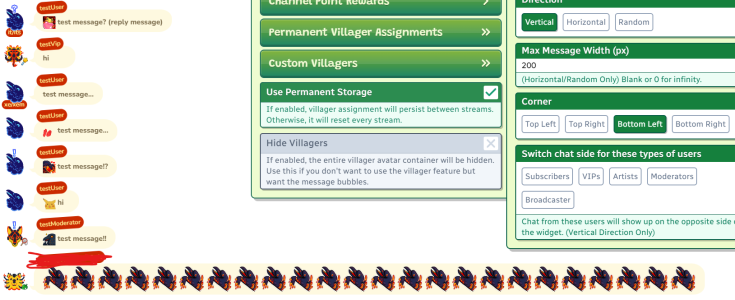ElDaoo
New member
Is it easy to do without any knowledge of programming? I'm having a difficult time doing it.It's possible to custom code it in using a third party API but I do not recommend it
Pull twitch user icon photos?
Would love to be able to include user icons in my chatbox, but I don't think that's a feature Slime2 supports yet if I'm understanding the basic message doc?forums.slime2.stream